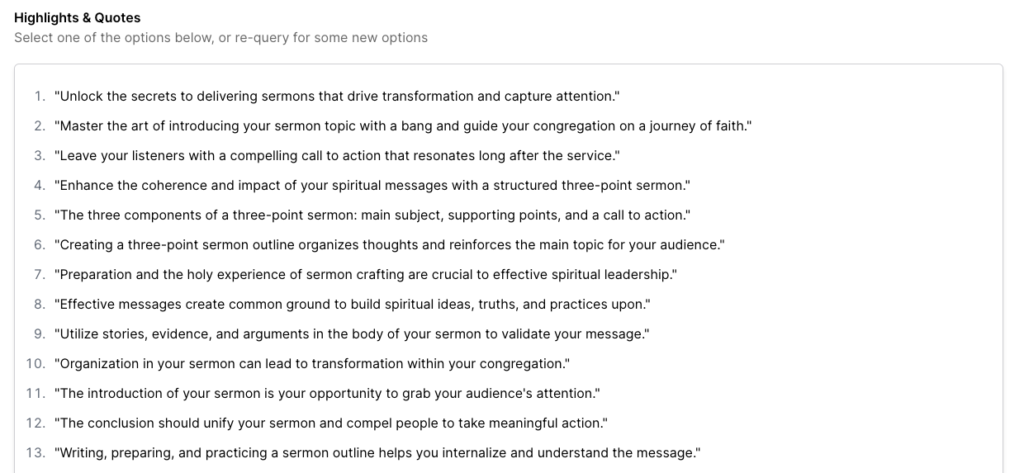There’s a lot of buzz around a new AI tool for pastors called Pulpit AI. I decided to create an account and see what it’s all about. This post is based on my first time using it, so you and I could discover its features and potential benefits together. I was particularly interested in how it might help pastors strengthen their content strategy and extend their reach more effectively.
Getting Started with Pulpit AI
The first thing that caught my eye was their compelling website message: “Turn one sermon into unlimited content.” As someone passionate about content creation, the idea of content stacking immediately resonated with me.
Pulpit AI offers three subscription tiers:
- Free Version: Perfect for testing the waters.
- Basic Version ($29/month): Allows up to five sermon uploads per month. Ideal for pastors with a smaller team or limited preaching roster.
- Advanced Version: Supports up to ten sermon uploads per month, this is for churches with multiple speakers and sermons happening throughout the month.
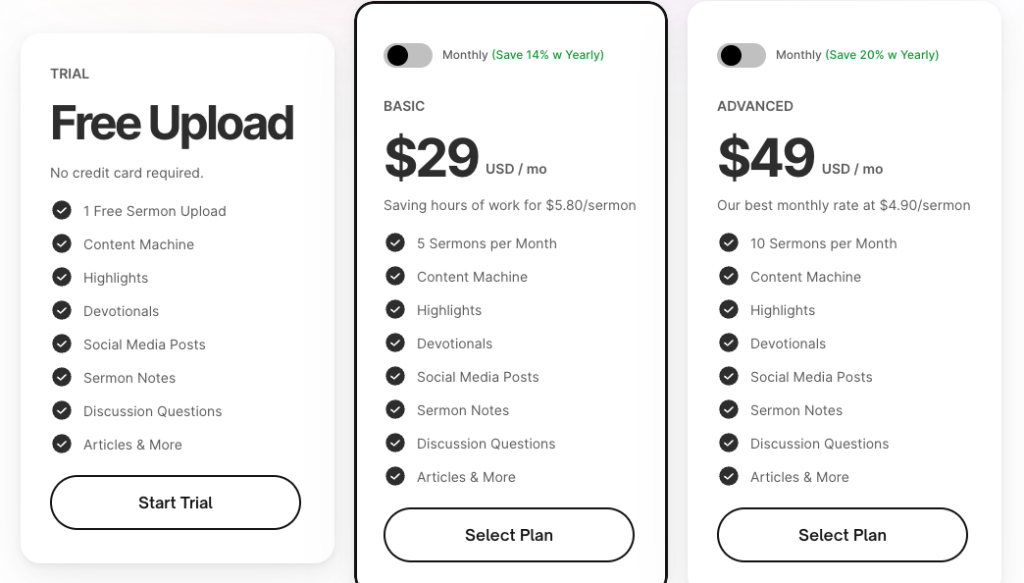
Selecting the right plan depends largely on the size of your ministry team and how many sermons you and your team are sharing each month. For smaller teams or churches with fewer preaching engagements, the Basic plan will cover you.
After a simple sign-up process and email verification, I was eager to start uploading and see how Pulpit AI handles sermon content.

Sermon Upload Process on Pulpit AI
Jumping into Pulpit AI, I found its interface straightforward. My first task was to upload a sermon. For this test, I chose a recent YouTube video I made about how to preach for the first time using a three point outline. I also wanted to use a piece of content that was not a “sermon” to see how intuitive and responsive the tool may be.
The process is super simple:
Click the ‘Upload Sermon’ Button: My video was relatively short, so the processing time was about 3-4 minutes. However, for longer sermons of 20, 30, or 40 minutes, I assume there will be a longer wait.
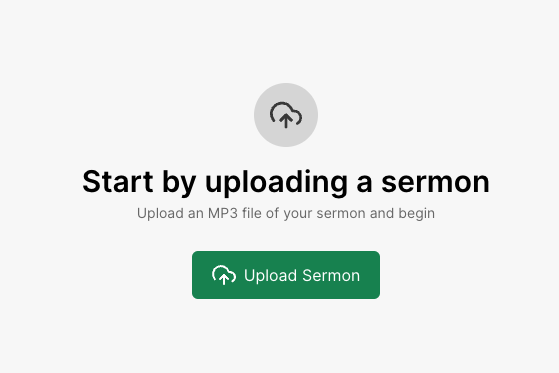
My Pulpit AI Review After Using It For The First Time (with screenshots)
With my sermon uploaded, it was time to explore the core of Pulpit AI’s offering: turning “one sermon into unlimited content” possibilities. Right away there are two options: Interact with the GPT or open the menu of content creation options.
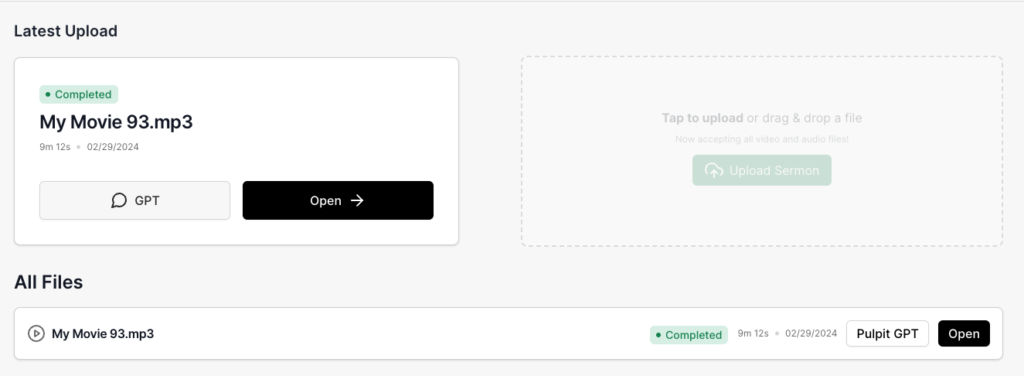
I clicked the open button to access the tool dashboard. The menu is very clean and currently has eight options:
- Overview
- Transcript
- Discussion Questions
- Devotional
- Social Post
- Email Recap
- Key Points
- Highlights & Quotes
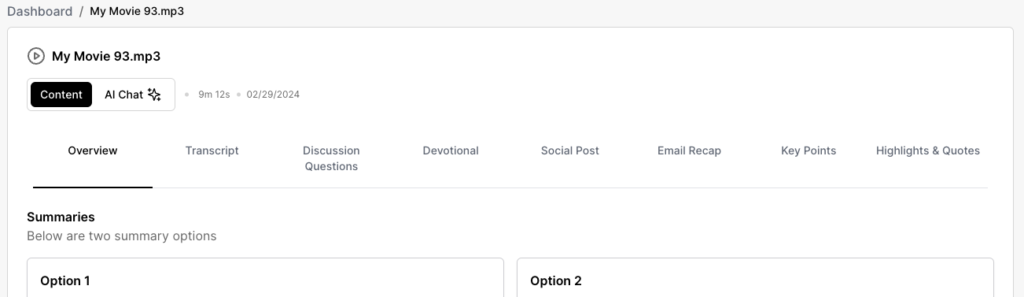
The Summary feature in Pulpit AI caught my attention first. It neatly broke down the sermon into two digestible summaries chapter divisions with timestamps, and a list of hashtags and keywords to consider. I like this structured overview of the content at a glance.
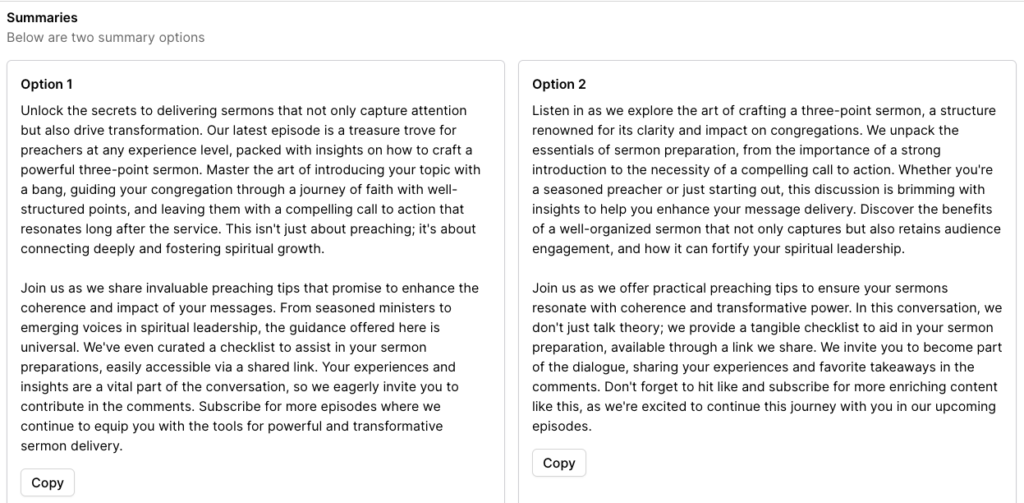
Key Highlights from the Summary Feature:
- Content Summaries: The AI provided two concise summary options of the sermon. This overview could be incredibly useful for drafting a sermon review or writing descriptions, especially if you are uploading your sermon to YouTube.
- Chapter Breakdowns: By dividing the sermon into chapters, Pulpit AI makes it easier to navigate through different sections, simplifying the the process to access specific segments of the sermon.
- Keyword and Hashtag Suggestions: It also generated a list of relevant keywords and hashtags based on the sermon’s content. As someone who is very familiar with SEO, I appreciated the tool’s ability to identify valuable terms that I would actually consider using. Not that I would use all of the suggestions, but it was still a solid list for content optimization.
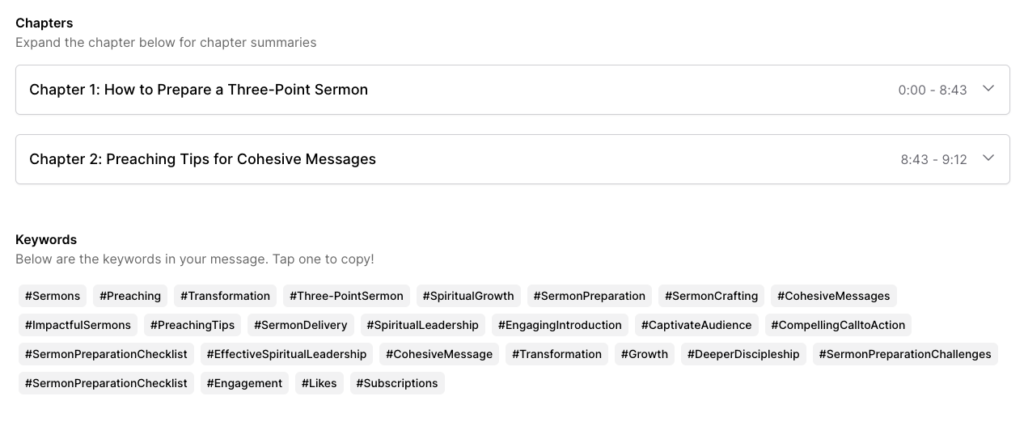
While exploring the summaries and suggested keywords, I encountered the same caveat familiar to many AI tools: the need for customization. AI-generated language can sometimes feel disconnected from the way you might talk or write. While AI can offer a starting point, personal touch and review are essential to ensure the final content aligns with your unique voice and message.
Pulpit AI’s Transcript and Email Recap Features
The Transcript feature in Pulpit AI stands out as a remarkable tool, offering immense possibilities for content creation and repurposing:
Transcript Feature Highlights:
- Full Transcript Availability: The ability of Pulpit AI to generate a complete transcript of a sermon may seem insignificant but it really a value in and of its-self. This feature is a game changer for creating varied content forms from a single sermon, serving as the perfect starting point for those looking to maximize their content’s reach.
- Foundation for Diverse Content: With the transcript in hand, you can venture beyond traditional sermon sharing. It opens up avenues to craft blog posts for your website or even detailed email content to connect more intimately with your congregation.
Email Recap Highlights:
- Equally impressive is the Email Recap feature, which simplifies the process of connecting with your church community through thoughtful, engaging emails:
- Automatic Email Drafts: Pulpit AI takes segments of the transcript and crafts them into ready-to-use email formats. While it might require some personal touches to match your style or the message’s tone, it lays down a solid foundation.
- Customizable Subject Lines: The AI suggests subject lines I received were decent. It’s a small but significant additional feature that provides one less thing for you to think about.
I am such a proponent for more churches utilizing email, and it’s such a positive way to create engagement throughout the week as long as you’re not just sending them junk, and this could be one way to enhance your email interactions with your church.
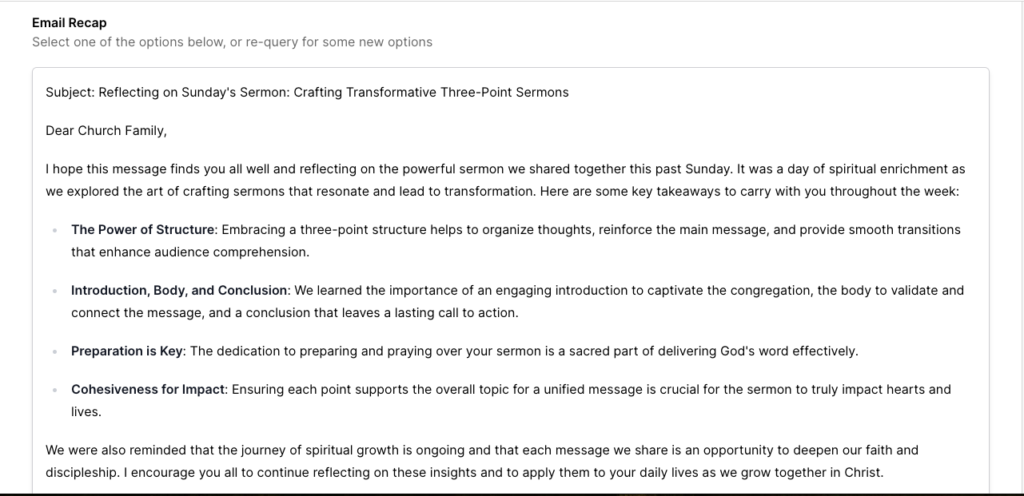
My Take on the Transcript & Email Recap Features
The potential of these features to streamline content creation and multiply the use of the your sermon is evident. However, it’s important to review the outputs and to adapt to your style so that it is authentic and relevant to your audience. There is a great opportunity for churches to leverage just these first two features tools to broaden their content capacity and extend the use of the sermon.
Let’s keep going, because there are several other features to consider…
The Key Points Feature in Pulpit AI
While exploring Pulpit AI’s suite of features, the Key Points tool caught my attention for its potential to distill sermons into digestible, impactful messages. The key points offer more than just sermon highlights. They serve as a springboard for all kinds of content ideas. As I was working with the tool, I started to get ideas for creating:
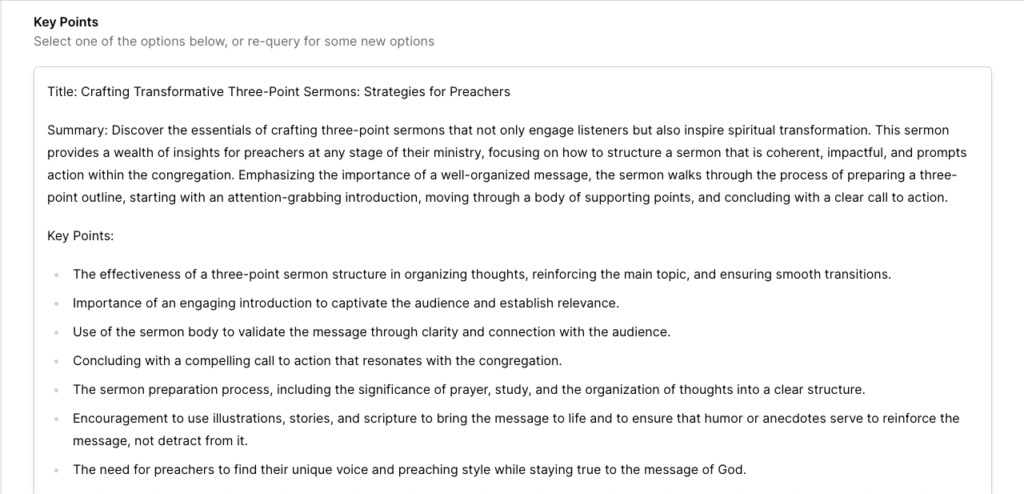
The Value of AI in Helping Pastors Maximize A Sermon’s Impact
One of my issues with using chat GPT on the front end of sermon prep is I’m concerned that pastors could get lazy or not put much thought and, you know, you think about the synthesizing and the studying and the process of preparation, what that does to your heart and your understanding. This is a tool that you use on the back end where you really do want to use tools that just help you save time and stack content.
As I was using the Key Points feature I started to get additional ideas for creating study guides or small group discussion guides only to realize Pulpit AI already had a feature for this.
Pulpit AI Makes Creating Discussion Guides Easy
Initially, the tool presented me with 10 questions, a promising start for fostering deeper discussions and engagement.
While the first question seemed somewhat disconnected from my sermon’s theme on preaching a three-point sermon for beginners, another question sparked my interest:
- “Reflect on the process of preparing a sermon. How does investing time in prayer and preparation impact the delivery and reception of the message?”
This question aligns perfectly with my belief in the transformative power of thorough sermon preparation, emphasizing the crucial role of prayer and deep reflection in enhancing the impact of one’s message.
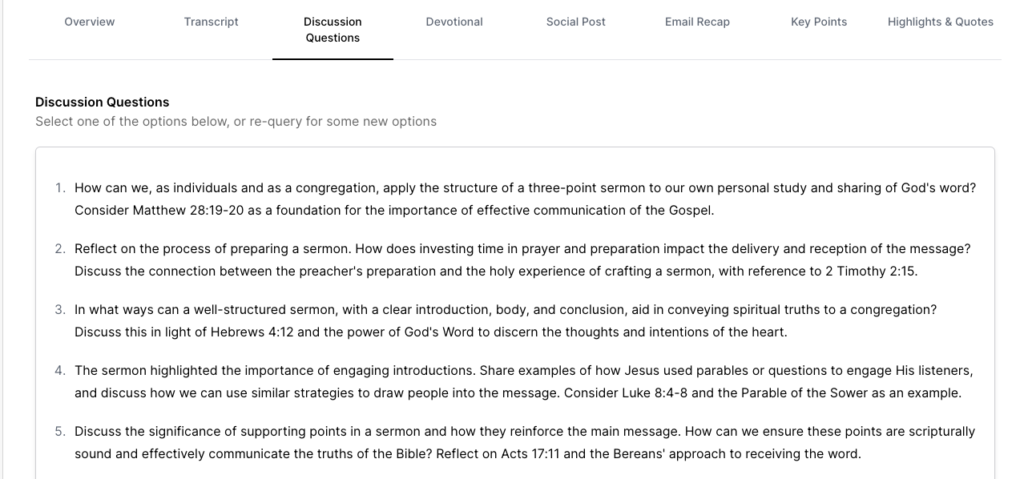
What I appreciate most about this feature is its focus on the back-end utility of sermon content. Instead of generating sermons from scratch, which might encourage a less engaged approach to sermon preparation, Pulpit AI leverages existing content. It utilizes the work a pastor has already done by broadening the sermon’s reach to with thoughtfully crafted discussion prompts. The Discussion Questions feature of Pulpit AI multiplies the ways in which a sermon can influence and engage in-person and online communities.
Pulpit AI’s Devotional Feature
The Devotional tab suggested beginning a 5-day Bible reading plan and devotion, an idea that hadn’t crossed my mind but perfectly aligns with extending sermon messages beyond Sunday services.
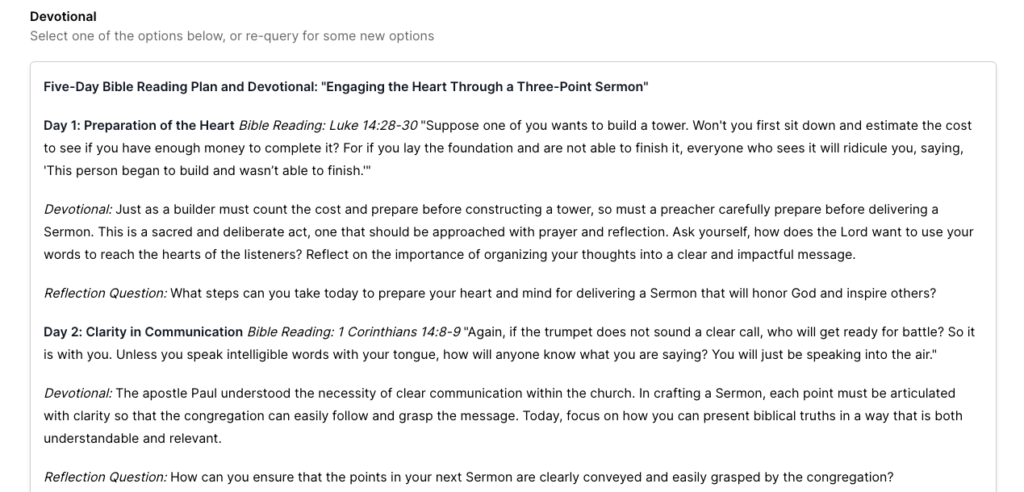
It’s important to remember that while Pulpit AI provides an excellent starting point, it’s crucial to review and tailor the content. My uploaded video focused on the art of the three-point sermon without specific Bible references, yet the AI suggested verses it deemed relevant. This highlights the tool’s intuitive nature, yet underscores the need for personal oversight to ensure content accuracy and relevance.
Pulpit AI’s Social Post Feature
I’m sure there will be a lot of people who are interested in this feature. At the time of my review it offers templated captions that can be used in coordination with sermon-related content. For instance, based on the audio I uploaded about “how to preach for the first time using a 3-point sermon outline,” it created captions like:
- “Are you a preacher looking to elevate your sermon and truly engage your congregation?”
- “Dive into the art of crafting transformative 3-point sermons with our latest offering.”
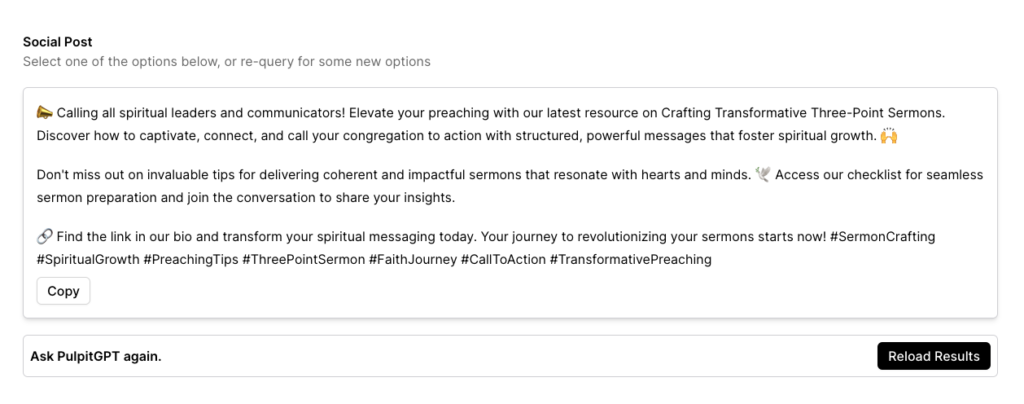
Again, one aspect to be mindful of is the AI’s choice of vocabulary. For example, the repeated use of “Foster” in the content it generates highlights what I consider a quirk in AI-generated content. This underscores the importance of reviewing and customizing AI suggestions to ensure they align with your authentic voice and the message.
Despite some of the language not hitting the mark, the Social Post Feature offers valuable starting points. It generates ideas that can be refined and tailored to fit your social media strategy, ensuring that the core message of your sermons translates effectively into the digital space.
Ideas For Leveraging the Highlights & Quotes Feature in Pulpit AI
Pulpit AI’s Highlights & Quotes feature is an easy way to distill sermons into impactful snippets. It identifies key moments and statements from your sermon with concise summaries that can be repurposed across various platforms. For example, you could use the highlights for:
How Versatile Is The GPT Chat Feature in Pulpit AI
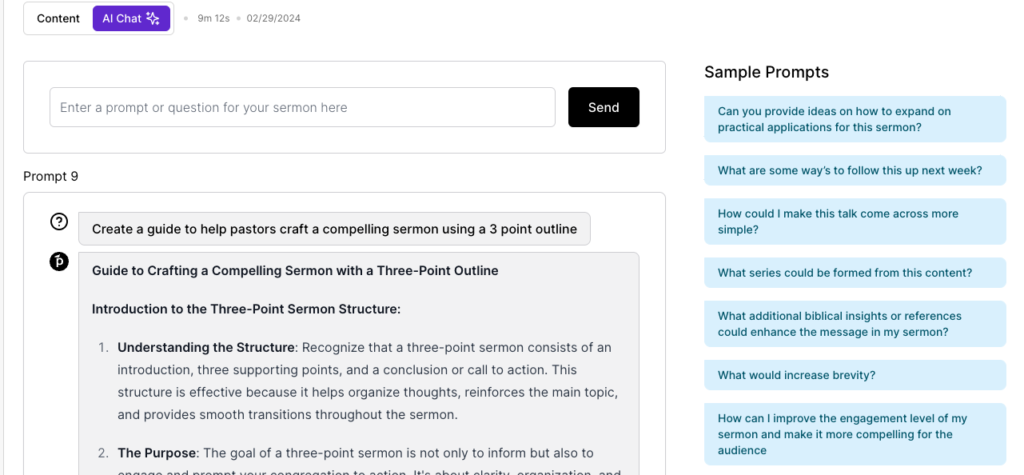
Another prompt stood out to me, Are there suggestions to enhance the flow and transitions between different sections of my sermon?
This is where so many pastors and preachers can fall off or lose their audience; it’s in the transitions between different sections of my sermon?” which is so key. This is where so many pastors and preachers can fall off or lose their audience; it’s in the transitions. You know, they’re not connecting one point to the next, and sometimes it feels like they’re telling three different sermons within the one.
I’m all for gathering feedback from as many channels as possible. I think this is a clever way to use this tool, not just for content creation but as a tool for self-reflection and improvement. And so this is a really, what I would consider, this is an insightful prompt.